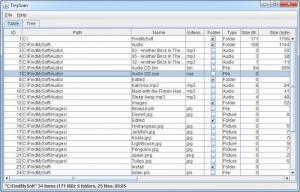TinyScan
7.1
Size: 75 KB
Downloads: 8563
Platform: Windows (All Versions)
You have to look over numerous details if you wish to keep your hard drive in good working state. Unfortunately, you can't find all the statistics in the same place, while using basic Windows tools. TinyScan provides you with a rich set of information regarding your disk's usage. It displays numerous details about individual files, including their types and extensions, sizes, dates and much more.
The application is based on Java and there is a reason why it is called TinyScan. It uses only 272 KB of disk space and it does not come in a standard installer. You just need to extract its files from a ZIP archive and run the executable. Furthermore, the application is cross-platform, so you can use it on Windows, Mac OS X, Linux and other operating systems that support Java.
Files are listed directly on the main interface, along with numerous details, like names, paths, sizes, dates, folder depth, checksums and more. To acquire this information, you just need to select a partition or a folder, on a separate window. Additionally, you can choose to skip files or calculate their checksums and to send the information in plain text file. While viewing the information, you can decide to rescan the files or find duplicates, by selecting the appropriate options, in the File menu.
The scanned files can be viewed in a tree structure, on a separate tab. You may select different options, above the tree structure, to exclude files or sort everything alphabetically. You can also choose to display sizes, in Bytes or Megabytes, dates, next to each item or to display the number of contained items, next to each folder.
Pros
The application is lightweight and it doesn't need to be installed. It displays a wide range of information, for a huge number of files, almost instantly. You can also view the scanned files in a tree structure, with different details, like sizes, dates or number of contents.
Cons
The application does not display percentages for memory usage. TinyScan lets you view numerous statistics about your files and their memory usage, on the same interface.
TinyScan
7.1
Download
TinyScan Awards

TinyScan Editor’s Review Rating
TinyScan has been reviewed by Frederick Barton on 29 Apr 2013. Based on the user interface, features and complexity, Findmysoft has rated TinyScan 5 out of 5 stars, naming it Essential